CIKM 2022 AnalytiCup Competition
Federated Hetero-Task Learning
Introduction
We propose a new task, federated hetero-task learning, which meets the requirements of a wide range of real-world scenarios, while also promoting the interdisciplinary research of Federated Learning with Multi-task Learning, Model Pre-training, and AutoML. We have prepared an easy-to-use toolkit based on FederatedScope [1,2] to help participants easily explore this challenging yet manageable task from several perspectives, and also set up a fair testbed and different formats of awards for participants.
We are running this competition on Tianchi competition platform. Please visit this link.
Awards
- Prizes:
- 1st place: 5000 USD
- 2nd place: 3000 USD
- 3rd place: 1500 USD
- 4th ~ 10th place: 500 USD each
- Certification:
- 1st ~ 20th: Certification with rank
- Others: Certification with participation
Schedule
- July 15, 2022: Competition launch. Sample dataset releases and simulation environment opens. Participants can register, join the discussion forum, upload the code for training and get feedback from leadboard.
- Sept 1, 2022: Registration ends.
- Sept 11, 2022: Submission ends.
- Sept 12, 2022: Checking phase starts. Codes of top 30 teams will automatically be migrated into a checking phase.
- Sept 18, 2022: Notification of checking results.
- Sept 21, 2022: Announcement of the CIKM 2022 AnalytiCup Winner.
- Oct 17, 2022: Beginning of CIKM 2022.
All deadlines are at 11:59 PM UTC on the corresponding day. The organizers reserve the right to update the contest timeline if necessary.
Problem description
In federated hetero-task learning, the learning goals of different clients are different. In practice, this setting is often observed due to personalized requirements of different clients, or the difficulty in aligning goals among multiple clients. Specifically, the problem is defined as follows:
- Input: Several clients, each one is associated with a different dataset (feature space can be different) and a different learning objective.
- Output: A learned model for each client.
- Evaluation metric: The averaged improvement ratio (against the provided “isolated training” baseline) across all the clients.
More details can be found in this page.
We provide the dataset for this competition via Tianchi. At the same time, we encourage you to see the exemplary federated hetero-task learning datasets defined in B-FHTL [3], where the design and construction of these datasets are illustrated in the following picture:

References
[1] FederatedScope: A Flexible Federated Learning Platform for Heterogeneity. arXiv preprint 2022. pdf
[2] FederatedScope-GNN: Towards a Unified, Comprehensive and Efficient Package for Federated Graph Learning. KDD 2022. pdf
[3] A Benchmark for Federated Hetero-Task Learning. arXiv preprint 2022. pdf
Step-by-step Guidance for CIKM22 AnalytiCup Competition
Step1. Install FederatedScope
Download FederatedScope and switch to the stable branch cikm22competition for this competition:
git clone https://github.com/alibaba/FederatedScope.git
cd FederatedScope
git checkout cikm22competition
Step 2. Setup the running environment
You can use Docker or Conda to setup your running environment
-
Use Docker
-
Check your cuda version via the command
nvidia-smi -
Build the corresponding docker image
-
If your CUDA Version >= 11:
docker build -f environment/docker_files/federatedscope-torch1.10-application.Dockerfile -t alibaba/federatedscope:base-env-torch1.10 . docker run --gpus device=all --rm -it --name "fedscope" -v $(pwd):$(pwd) -w $(pwd) alibaba/federatedscope:base-env-torch1.10 /bin/bash pip install -e . -
If your CUDA Version >= 10 but <11:
docker build -f environment/docker_files/federatedscope-torch1.8-application.Dockerfile -t alibaba/federatedscope:base-env-torch1.8 . docker run --gpus device=all --rm -it --name "fedscope" -v $(pwd):$(pwd) -w $(pwd) alibaba/federatedscope:base-env-torch1.8 /bin/bash pip install -e .
-
-
-
Use Conda
-
We recommend using a new virtual environment to install FederatedScope:
conda create -n fs python=3.9 conda activate fs -
If you are using torch, please install it in advance (torch-get-started). For example, if your cuda version is 11.3 please execute the following command:
conda install -y pytorch=1.10.1 torchvision=0.11.2 torchaudio=0.10.1 cudatoolkit=11.3 -c pytorch -c conda-forge -
Install the required packages as follows
python setup.py install -
Finally, install packages required by graph tasks as follows
bash environment/extra_dependencies_torch1.10-application.sh
-
Step 3. Download contest data
-
Click sign up in Tianchi, and register your account as follows if you don’t have one.

Click sign up in Tianchi. 
Register your account. -
Login and download the contest data

Download the contest data. -
Suppose the contest data is placed in
${YOUR_OWN_PATH}/CIKM22Competition.zip, unzip the contest data as followsmkdir data unzip -d ./data/ ${YOUR_OWN_PATH}/CIKM22Competition.zip -
Then you can access the contest data with the directory
FederatedScope/data/CIKM22Competition. The contest data is organized by the index of the clientCIKM22Competition/${client_id}(counts from 1), and the data of each client contains the train, test and validate splitted parts. You can load it bytorch.loadas follows:import torch # The train split of client 1 train_data_client1 = torch.load('./data/CIKM22Competition/1/train.pt') # Check the first sample print(train_data_client1[0]) # Check the label of the first sample print(train_data_client1[0].y) # Check the index of the first sample as ${sample_id} print(train_data_client1[0].data_index)
Step 4. Execute baselines on the contest data
Within FederatedScope, we build in two baselines for the contest data, “isolated training” and “FedAvg”. Suppose you have successfully built the running environment, and downloaded the contest data
-
Run the following command to execute the isolated training
python federatedscope/main.py --cfg federatedscope/gfl/baseline/isolated_gin_minibatch_on_cikmcup.yaml --client_cfg federatedscope/gfl/baseline/isolated_gin_minibatch_on_cikmcup_per_client.yaml -
Run the following command to execute the FedAvg solution
python federatedscope/main.py --cfg federatedscope/gfl/baseline/fedavg_gin_minibatch_on_cikmcup.yaml --client_cfg federatedscope/gfl/baseline/fedavg_gin_minibatch_on_cikmcup_per_client.yaml
where the argument --cfg xxxx.yaml specifies the global configuration, and --client_cfg xxx.yaml specifies the client-wise hyper parameters.
Step 5. Save and submit the prediction results
Submission format
- As stated in the introduction of CIKM 2022 AnalytiCup Competition, participants are required to submit the prediction results for all clients within one csv file. Within the file, each line records one prediction and is identified by
${client_id}and${sample_id}. The${client_id}counts from 1 and${sample_id}should be consistent with the contest data (You can access it by the attributedata_index). - The classification and multi-dimensional regression tasks follow different formats as follows:
-
For classification tasks, each line follows (
${category_id}counts from 0)${client_id},${sample_id},${category_id} -
For N-dimensional regression task, each line follows
${client_id},${sample_id},${prediction_1st_dimension},…,${prediction_N-th_dimension}
-
Saving prediction results
-
By FederatedScope
- The “cikm22competition” branch in FederatedScope supports to save prediction results at the end of training. You can refer to code in federatedscope/gfl/trainer/graphtrainer.py and federatedscope/core/trainers/torch_trainer.py.
- The prediction results will be saved in a csv file named
prediction.csv. For the convenience of users to conduct multiple experiments (e.g., for HPO),prediction.csvof each experimental run with a spcific configuration will be placed in this experiment’s output directory (specified byoutdir), which will be automatically appended with a suffix of timestamp if the specified directory has been there. -
The training log will report the directory of the prediction results. Taking FedAvg as an example, at the end of training FederatedScope will report the path of prediction results as follows:
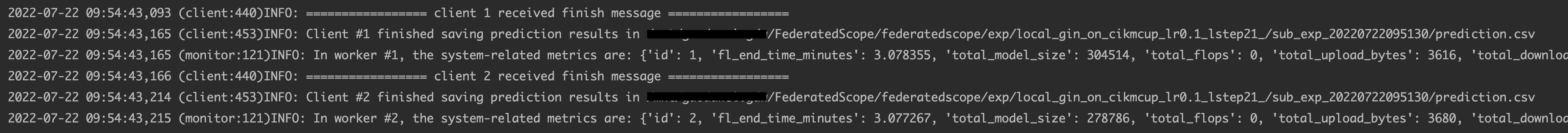
-
Then you can refer to the directory for prediction results.

-
By Yourself
Also, you can save the prediction results by yourself. Within a test routine in FederatedScope, the output of the model are all saved in the context as follows, and you can access it by
ctx.test_y_probdef _hook_on_fit_start_init(self, ctx): ... setattr(ctx, "{}_y_true".format(ctx.cur_data_split), []) setattr(ctx, "{}_y_prob".format(ctx.cur_data_split), []) ... def _hook_on_batch_forward(self, ctx): batch = ctx.data_batch.to(ctx.device) pred = ctx.model(batch) # TODO: deal with the type of data within the dataloader or dataset if 'regression' in ctx.cfg.model.task.lower(): label = batch.y else: label = batch.y.squeeze(-1).long() if len(label.size()) == 0: label = label.unsqueeze(0) ctx.loss_batch = ctx.criterion(pred, label) ctx.batch_size = len(label) ctx.y_true = label ctx.y_prob = pred # record the index of the ${MODE} samples if hasattr(ctx.data_batch, 'data_index'): setattr( ctx, f'{ctx.cur_data_split}_y_inds', ctx.get(f'{ctx.cur_data_split}_y_inds') + ctx.data_batch.data_index.detach().cpu().numpy().tolist() ) ... def _hook_on_batch_end(self, ctx): ... # cache label for evaluate ctx.get("{}_y_true".format(ctx.cur_data_split)).append( ctx.y_true.detach().cpu().numpy()) ctx.get("{}_y_prob".format(ctx.cur_data_split)).append( ctx.y_prob.detach().cpu().numpy()) ... def _hook_on_fit_end(self, ctx): """Evaluate metrics. """ setattr( ctx, "{}_y_true".format(ctx.cur_data_split), np.concatenate(ctx.get("{}_y_true".format(ctx.cur_data_split)))) setattr( ctx, "{}_y_prob".format(ctx.cur_data_split), np.concatenate(ctx.get("{}_y_prob".format(ctx.cur_data_split)))) ...
Submit prediction results
Finally, you can submit your prediction results and get your score in Tianchi:
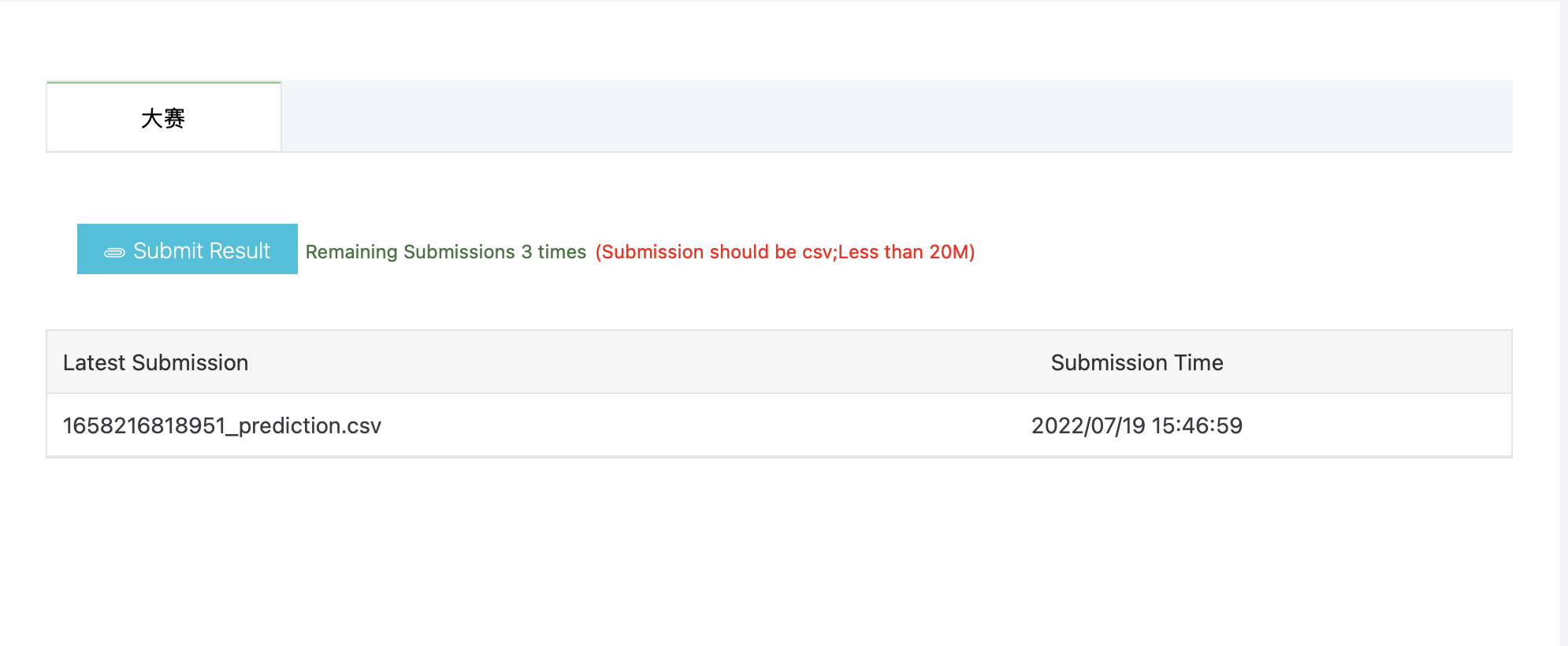
Get the evaluation feedback In Tianchi, the submitted prediction results will be evaluated by the metric of “average improve ratio”, which is calculate as:
\[\text{averaged improvement ratio}=\frac{1}{n}\sum_{i=1}^{n}(\frac{b_i-m_i}{b_i}\times 100\%),\]where $n$ is the total number of clients; when client $i$ owns the classification task, $m_i$ and $b_i$ are the error rate of the developed method and “isolated training” baseline, respectively; when client $i$ has a regression task, $m_i$ and $b_i$ correspond to their mean squared error (MSE).
To ensure a fair competition, we will use the following $b_i$for the 13 clients to calculate the averaged improvement ratio.
| Client ID | Task type | Metric | $b_i$ |
|---|---|---|---|
| 1 | cls | Error rate | 0.263789 |
| 2 | cls | Error rate | 0.289617 |
| 3 | cls | Error rate | 0.355404 |
| 4 | cls | Error rate | 0.176471 |
| 5 | cls | Error rate | 0.396825 |
| 6 | cls | Error rate | 0.261580 |
| 7 | cls | Error rate | 0.302378 |
| 8 | cls | Error rate | 0.211538 |
| 9 | reg | MSE | 0.059199 |
| 10 | reg | MSE | 0.007083 |
| 11 | reg | MSE | 0.734011 |
| 12 | reg | MSE | 1.361326 |
| 13 | reg | MSE | 0.004389 |
After submit the prediction results, you can check the evaluation results as follows, and the Leaderboard will update at UTC time 00:00, 04:00, 08:00, 12:00 and 16:00.

Advanced Guidance for Participants
About FederatedScope
FederatedScope is a well-modularized federated learning platform. Participants are welcome and encouraged to develop their own federated solutions with FederatedScope. The following documents will help you better understand the organization of FederatedScope and how it works
Develop your own solution
You can develop your own algorithm based on FederatedScope as follows:
- If you want to improve the performance of the baseline, you can adjust the global hyper parameters (specified by
--cfg) or adjust the hyper parameters for each client (specified by--client_cfg). Taking FedAvg as an example:-
The global configuration
federatedscope/gfl/baseline/isolated_gin_minibatch_on_cikmcup.yamlspecifies the global settings, such as the total training round (federate.total_round_num), dataset (data.typeanddata.root) and evaluation metric (eval.metrics)use_gpu: True device: 0 early_stop: patience: 20 improve_indicator_mode: mean the_smaller_the_better: False federate: mode: 'standalone' make_global_eval: False total_round_num: 100 share_local_model: False data: root: data/ type: cikmcup model: type: gin hidden: 64 personalization: local_param: ['encoder_atom', 'encoder', 'clf'] train: batch_or_epoch: epoch local_update_steps: 1 optimizer: weight_decay: 0.0005 type: SGD trainer: type: graphminibatch_trainer eval: freq: 5 metrics: ['imp_ratio'] report: ['avg'] best_res_update_round_wise_key: val_imp_ratio count_flops: False base: 0. -
The client configuration
federatedscope/gfl/baseline/fedavg_gin_minibatch_on_cikmcup_per_client.yamlallows you to set different hyper parameters for different clients by replacing the global configuration, and we use the argumentclient_${client_id}to specify the client. Here we set the loss function and the model according to the distributed tasks, and useeval.baseto provide the basic performance for the metricimp_ratio.client_1: model: out_channels: 2 task: graphClassification criterion: type: CrossEntropyLoss train: optimizer: lr: 0.1 eval: base: 0.263789 client_2: model: out_channels: 2 task: graphClassification criterion: type: CrossEntropyLoss train: optimizer: lr: 0.01 eval: base: 0.289617 client_3: model: out_channels: 2 task: graphClassification criterion: type: CrossEntropyLoss train: optimizer: lr: 0.001 eval: base: 0.355404 client_4: model: out_channels: 2 task: graphClassification criterion: type: CrossEntropyLoss train: optimizer: lr: 0.01 eval: base: 0.176471 client_5: model: out_channels: 2 task: graphClassification criterion: type: CrossEntropyLoss train: optimizer: lr: 0.0001 eval: base: 0.396825 client_6: model: out_channels: 2 task: graphClassification criterion: type: CrossEntropyLoss train: optimizer: lr: 0.0005 eval: base: 0.261580 client_7: model: out_channels: 2 task: graphClassification criterion: type: CrossEntropyLoss train: optimizer: lr: 0.01 eval: base: 0.302378 client_8: model: out_channels: 2 task: graphClassification criterion: type: CrossEntropyLoss train: optimizer: lr: 0.05 eval: base: 0.211538 client_9: model: out_channels: 1 task: graphRegression criterion: type: MSELoss train: optimizer: lr: 0.1 eval: base: 0.059199 client_10: model: out_channels: 10 task: graphRegression criterion: type: MSELoss train: optimizer: lr: 0.05 grad: grad_clip: 1.0 eval: base: 0.007083 client_11: model: out_channels: 1 task: graphRegression criterion: type: MSELoss train: optimizer: lr: 0.05 eval: base: 0.734011 client_12: model: out_channels: 1 task: graphRegression criterion: type: MSELoss train: optimizer: lr: 0.01 eval: base: 1.361326 client_13: model: out_channels: 12 task: graphRegression criterion: type: MSELoss train: optimizer: lr: 0.05 grad: grad_clip: 1.0 eval: base: 0.004389
-
-
If you want to modify the clients, it is suggested to create a new trainer that inherits the basic trainer as follows, and you can replace the original hook functions with yours. For example, you can implement your trainer with new
_hook_on_batch_forwardfunction, and you need to settrainer.typeas “new_trainer” to use it.from federatedscope.register import register_trainer from federatedscope.core.trainers import GeneralTorchTrainer class NewTrainer(GeneralTorchTrainer): def _hook_on_batch_forward(self, ctx): pass def call_new_trainer(trainer_type): if trainer_type == 'new_trainer': trainer_builder = NewTrainer return trainer_builder register_trainer('new_trainer', call_new_trainer) - If you want to modify the server for federated learning, it is suggested to create a new aggregator and register it to FederatedScope.
-
First, you can inherit the following abstract class
Aggregatorinfederatedscope/core/aggregator.pyand implement your ownaggregatefunction:class Aggregator(ABC): def __init__(self): pass @abstractmethod def aggregate(self, agg_info): pass -
Then you can register your aggregator within the
federate/core/auxiliaries/aggregator_builder.py.
-
For More Help
We encourage participants to join our Q&A slack channel or join our DingGroup by scanning the QR code:
